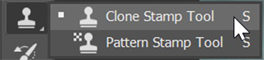We all know Photoshop has a high lerning curve. As such, one might imagine it's trivial to be bad at Photoshop, and in a way it is. However, if you're bound and deturmined to be really bad at it, this guide might be helpful!
The first stop is the Clone Stamp tool. This is an essential tool for any Bad Photoshopper! Anything you want to remove, just pick a source from the background, and then librally plaster it all over what you want to remove. It's versatile though, it can also be used for additions – pick a source from what you want more of, and plaster that everywhere. Really, the Clone Stamp is for when you need more of something... whether that's more background to make an undesired subject disappear, or more of the subject.
Unfortunately the Clone Stamp tool can also be used to make a Good Photoshop, and we don't want that! The best way to avoid acidentally making a good Photoshop is to keep reusing the same source area, and painting repeatedly with it, creating an amazing and holey unrealistic tiling effect.
To achieve peak Bad Photoshop, the Clone Stamp tool saves the day again! But how? Simple – just apply the above technique of reusing the sam source area... to parts of the image that absolutely do not need alteration! You can see a shining example of this in the titel image of this page. In the title image, we've actually cropped out the subject entirely, so this errant clone shines in all it's glory!
Unfortunately the Clone Stamp tool can also be used to make a Good Photoshop, and we don't want that! The best way to avoid acidentally making a good Photoshop is to keep reusing the same source area, and painting repeatedly with it, creating an amazing and holey unrealistic tiling effect.
To achieve peak Bad Photoshop, the Clone Stamp tool saves the day again! But how? Simple – just apply the above technique of reusing the sam source area... to parts of the image that absolutely do not need alteration! You can see a shining example of this in the titel image of this page. In the title image, we've actually cropped out the subject entirely, so this errant clone shines in all it's glory!